Downloading Whatsapp for Samsung C3312 and C3322
The Champ Deluxe Duos (Jan 2012) is a touchscreen with a 2.8 inch display. It contains 30 MB of internal storage and houses a microSD card slot (up to 16 GB). The Champ also features a 1.3 megapixel camera with video capabilities.
The Samsung Metro Duos (April 2011) has a 2.2 inch display. It contains 45 MB of internal storage with the option of an additional 16 GB of storage through the microSD card slot. The Metro Duos has a 2 megapixel camera with limited video capabilities.
Both mobile phones have 240 x 320 pixel resolution and are run by Java.
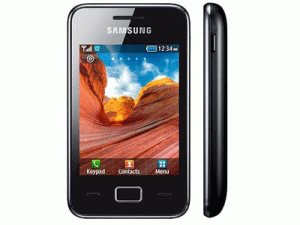
Because both the Samsung C3312 and C3322 run through the Java platform, installing the Whatsapp messenger to these models is not as simple as going to the app stores for iOS and Android systems. Not too long ago, it was impossible to get Whatsapp for the Java platform, but if the steps below are followed, it should be up and running on your Samsung C3312 and C3322 phones today.
Step 1: Find Safe WhatsApp Messenger .jar, .jad/.exe Files
File types .jar and .jad as opposed to .apk must be used to install Whatsapp to a Java device. Because downloading Whatsapp from a secure appstore or from the Whatsapp site itself is not an option, outside sources must be researched and selected for a solution to this problem. MakeyThoughts.com, Fount.in, and Whatsappfor.org have the files (direct links can be found at the end of article) available that have showed both successes and failures.

Step 2: Download files to PC
After credible .jar and .jad (sometimes .exe) files are found for Whatsapp, install both files to a computer or laptop (not mobile phone).
Step 3: Transfer files to Mobile
Using a USB connection, transfer the downloaded .jar and .jad files from your computer to your Samsung’s memory device. Make sure that both files are dragged into the same folder (any folder as long as the files are not separated).
Step 4: Find the WhatsApp icon
Once the files are on the mobile, you can disconnect from computer and search for the Whatsapp icon on your phone. Once found, click and follow the prompts to set up your Whatsapp account.
There have been reports of instance success and success after multiple trials. Either way, this is one of the most successful methods for downloading Whatsapp to both the Samsung C3312 and C3322.
