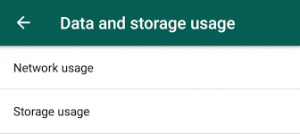 Great news for those of you who use WhatsApp through Android devices. Thanks to the latest update, users will find it much easier to free up space on their smartphones, and without wasting much time. How is it possible?
Great news for those of you who use WhatsApp through Android devices. Thanks to the latest update, users will find it much easier to free up space on their smartphones, and without wasting much time. How is it possible?
According to Android Police, the app has added (currently just as a beta) a new storage management section, which allows users to mass-delete specific kind of chats or messages, and in the meantime allows saving others. How can you use this new feature?
You simply need to go to Settings > Data and Storage Usage > Storage usage. This new menu, after a while, will show you a list of your chats and how much space they take. If you need it, by tapping on any chat you will see a detailed tally of every kind of message that you have sent or received and how much space each message is taking: images, text messages, documents and so on.
From here, at the bottom of the screen, you can use the new Manage Messages button, that gives you the option to select and delete all or any message types. For example you can choose to delete all the GIFs and keep all the messages, or viceversa, and so on. That’s great, isn’t it? Especially if you use WhatsApp a lot for your job, you finally have the possibility to create more space deleting those kind of chats or attachments that you are sure you don’t need anymore.
To be honest this feature is not completely new, since it has been available for iOS users for some time. As we said, this latest 2.17.340 update of WhatsApp for Android devices is available only as a beta, so unless you are a Beta Tester, you cannot install it on your smartphone. But you can always join the program simply going on the Official Play Store. Or, alternatively, you can download it manually from safe sites such APK Mirror.
